
AI assistant for team meetings: which tool should you choose?
How many times have you left a meeting not sure what decisions were made?
Meetings are at the heart of professional life, but they are often a challenge for team productivity. Between protracted discussions, lost information, and late follow-up on decisions, many managers see meetings as a waste of time. A study from Harvard Business Reveals that 71% of managers consider their meetings to be ineffective.
However, each meeting is important but often essential information is lost in exchanges that are too long or too scattered. That's where it comes in The AI assistant for meetings. This type of tool is not limited to transcribing your discussions: it saves precious time by generating a automatic reporting at the end of the meeting to identify priority actions and facilitate sharing within the team. This report allows you to know exactly what decisions were made and who should follow them, without wasting time rereading the entire meeting.
In this article, we will explore the concrete benefits of these AI meeting tools, present the most effective solutions on the market, and provide practical tips for choosing the Meeting Assistant the most adapted to your needs, whether you are in person or in teleworking.
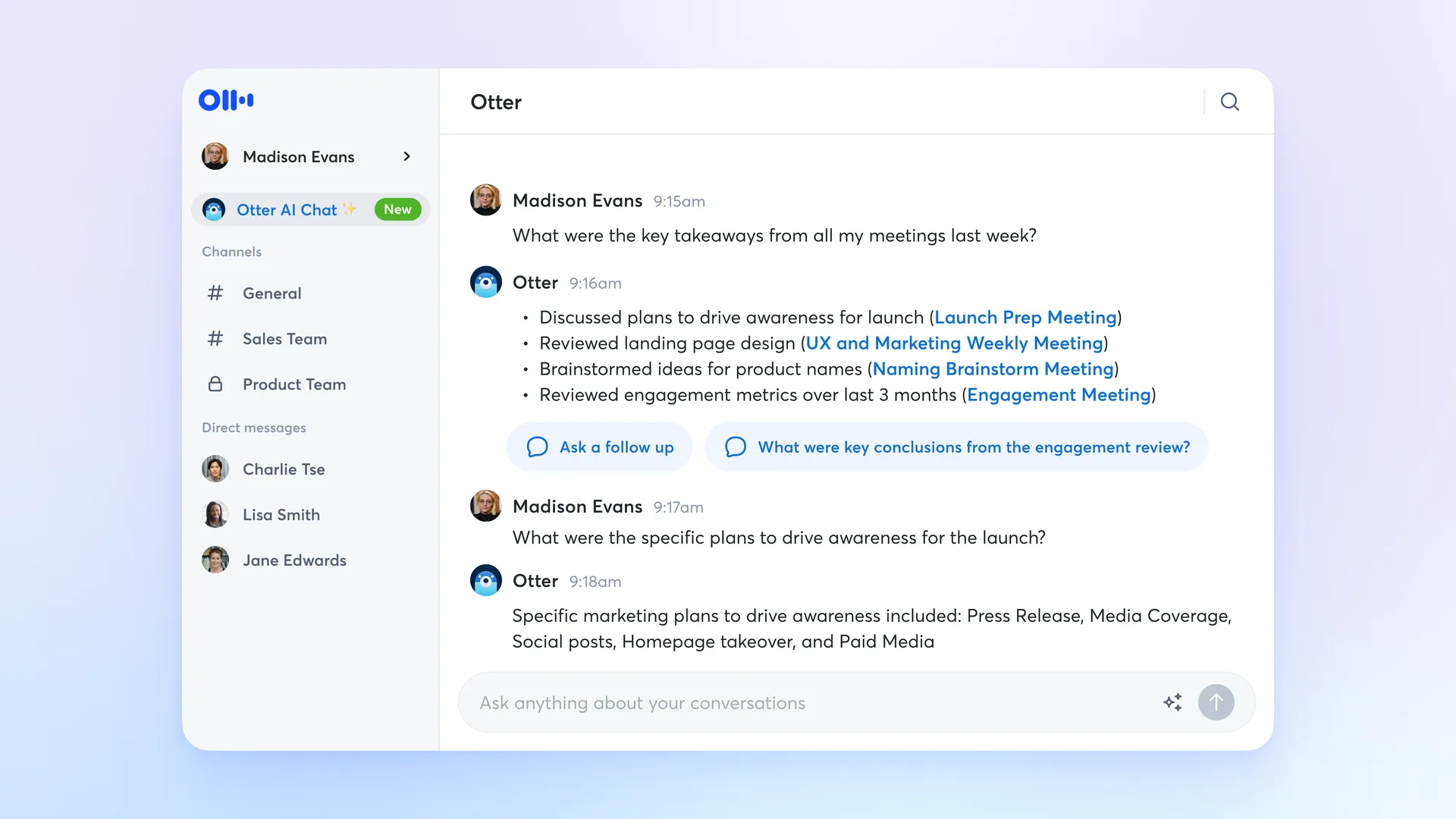
The concrete benefits of an AI assistant in meetings
An AI assistant does not replace the manager, but becomes a strategic partner to maximize the effectiveness of your meetings. Here are the main benefits:
1. Save time
Thanks to a AI assistant, you no longer need to take notes of the entire meeting or listen to an entire meeting again to find a decision or a key point. But above all, AI transcripts and automatic reports allow each team member to easily find essential information, considerably reducing the time spent on writing the Report.
2. Improving the accuracy of information
Sometimes a crucial decision, such as the budget allocated to a project, is poorly noted or forgotten: AI transcription makes it possible to record it accurately. One AI transcript quality captures every exchange accurately, even in long or technical meetings. Errors are reduced and all decisions remain trackable for the team.
3. Encourage follow-up and accountability
One automatic reporting does not just summarize the meeting: it highlights the actions to be carried out and their managers. This facilitates monitoring, strengthens team accountability, and makes it possible to better coordinate complex projects, especially in an environment Of teleworking or hybrid.
4. Facilitate access and sharing
If a member is in teleworking or absentee, he can immediately find the complete summary and know what tasks are assigned to him. AI assistants centralize all information and allow quick access to reports for all employees. The information is like this shared easily and can be viewed from any device.
5. Integrate with existing workflows
To be really effective, AI meeting tools must be integrated into your digital environment. Most work with Teams, Zoom, Google Meet, Slack, or Notion. The idea is to make the meeting an effective link in your workflow, where decisions and actions are immediately exploited in your daily work tools.
According to McKinsey (2025), 68% of managers recommended a generative AI tool to their team to solve a problem, and 86% say the tool was effective. This figure illustrates the rise of AI assistants in collaborative environments, especially to optimize meetings.
Overview of the main AI assistants for meetings
The market offers a wide variety ofAI assistants, each with its own specificities. Here are the solutions best suited to the current needs of teams.
Otter.ai: the reference in transcription
Description
Otter.ai is one of the most well-known tools for real-time AI transcription, widely used by international teams.
Strengths
- Automatic attribution of comments to each speaker.
- Quick search and highlight key passages
- Simple and collaborative sharing with the whole team.
Limits
- Reduced precision depending on accents and some languages.
- Advanced features require a premium subscription.
Fireflies.ai: the assistant for complex ecosystems
Description
Fireflies.ai is designed for businesses connected to a large digital environment, with more than 60 integrations (CRM, Slack, Salesforce, Notion, etc.).
Strengths
- Detailed automatic report.
- Semantic analysis of discussions to detect key themes and decisions.
- Strengthened collaboration thanks to annotations and comments.
Limits
- A more technical, less intuitive interface for non-digital teams.
- Sometimes longer processing time than other tools.
Fathom and tl; dv: simplicity for small teams
Description
These two solutions focus on speed and simplicity, ideal for freelancers and small teams who want to test AI in meetings.
Strengths
- Fathom : automatic summaries, video clips, immediate use.
- tl; dv : multilingual transcription adapted to international teams.
Limits
- Few advanced integrations.
- Limited functionalities for intensive or collaborative use.
Delos Recap: the French tool for collaboration
Developed in France, Delos Recap is distinguished by its simplicity and its collaborative orientation. Compatible with Teams, Zoom and Google Meet, the tool joins directly to your meetings as virtual participant.
Strengths
- Seamless AI transcription and accurate in French.
- Automatic reporting focused on decisions and actions.
- One-click sharing with the whole team.
- Personalization summaries according to your needs.
- Data security and sovereignty (hosting in France, RGPD).
- Access to multiple applications complements based on different LLMs.
Limits
- No standalone version : Currently only available in the full work environment of 9 applications.
- A few more adjustments needed for the reports in foreign languages except French and English.
Delos Recap turns every meeting into exploitable resource, secure and collaborative, making it a strategic choice for French and European companies.
How to choose the best AI assistant for your meetings
Choose a AI assistant is not limited to comparing features and prices. For a tool to become a real productivity lever, several criteria must be taken into account:
- Transcription quality : the AI must understand accents, manage noise and follow multiple exchanges.
- Strengthen collaboration : a good AI assistant facilitates the sharing of actions and decisions, assigns responsibilities and allows effective follow-up.
- Data security : GDPR compliance, protection of sensitive information and data stored in France.
- Integration with your existing tools : Teams, Slack, Notion... for an automatic report sent directly at the end of each meeting.
- Ease of use : avoid complex tools, train teams and establish clear rules to limit resistance to AI.
By connecting the tool to your workflows and standardizing reports, you maximize efficiency and adoption by all team members, whether working from home or in the office.
Conclusion: turning your meetings into strategic leverage
Today, choose a Meeting Assistant is no longer a simple gadget, but a real lever for improving productivity. Each tool presented, whether it is Otter.ai, Fireflies, Fathom, Fathom, tl; dv or Delos Recap, has its advantages and limitations, and the choice depends directly on the challenges, size and organization of each company.
Some solutions are perfect for small teams or for one-time use, while others fit better into complex or hybrid environments. The important thing is to identify your main needs, whether it is the quality of AI transcript, action monitoring, integration with workflows, data security or even the ease of adoption by your teams, you must choose the one that best meets your criteria.
If you want to test Delos Recap and find out in concrete terms how it can be integrated into your meetings, you can try the platform for free by clicking on this link: Try Delos Recap for free.
Ready to begin
with Delos ?
Start now with 1000 free credit or ask for personalized support.



.png)



